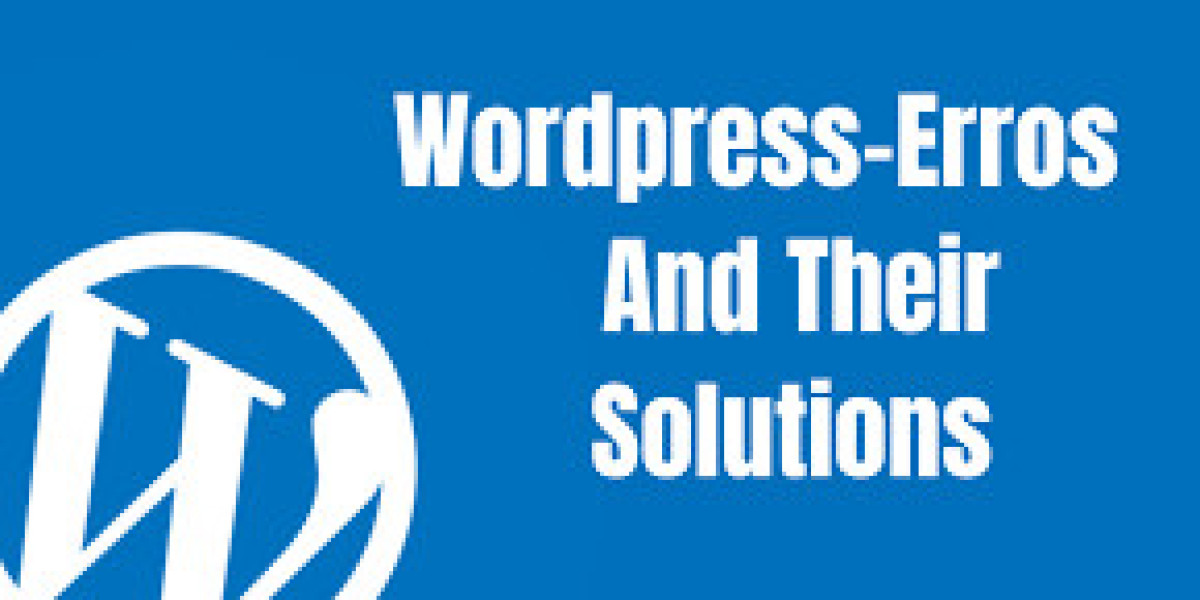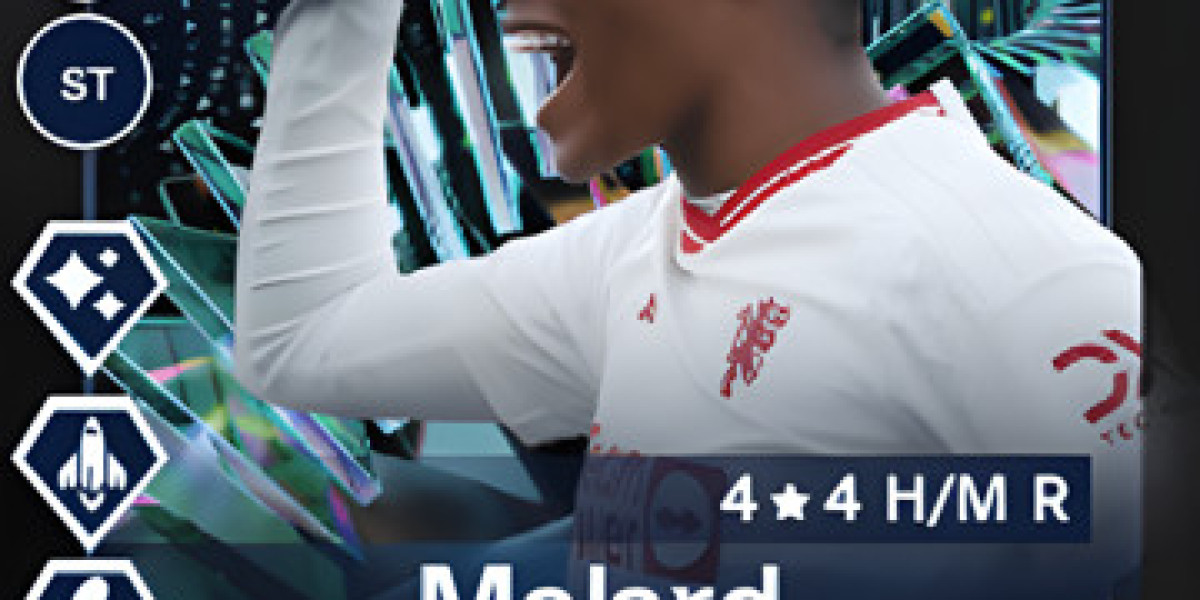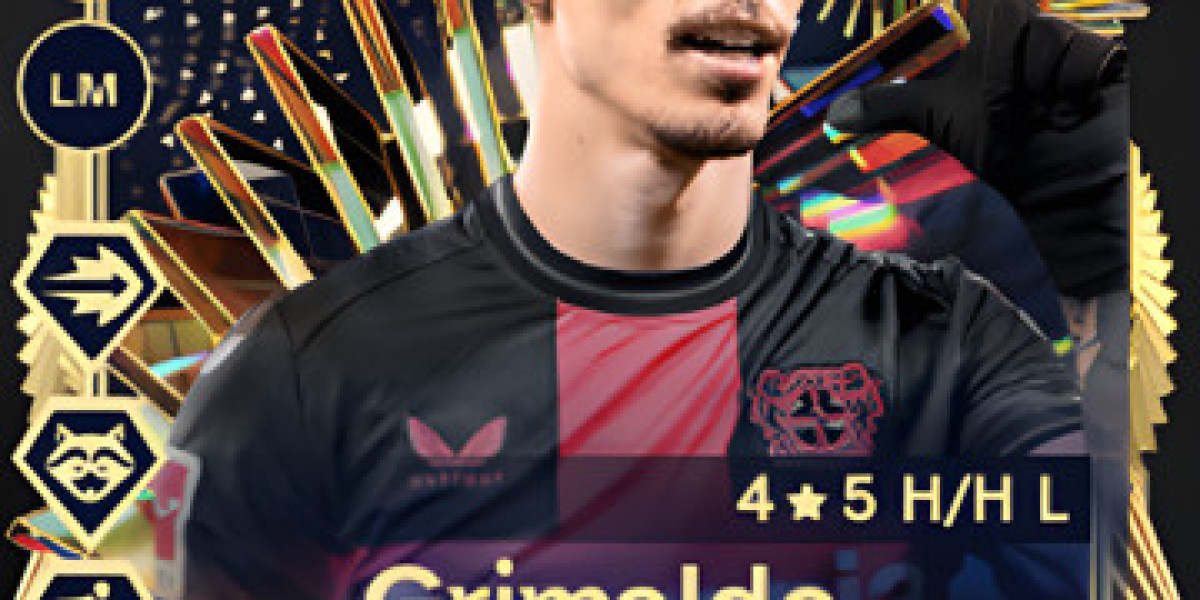Types of Wordpress Server Errors and Possible Solutions
If you are a website owner, there is a high probability that you are using Wordpress as your content management system. While Wordpress is a great platform, it is not without its challenges. One of the most common challenges that users face is server errors.
When your website encounters a Wordpress server error, it can be frustrating, time-consuming, and costly. But there's good news; most Wordpress server errors can be solved with minimal effort. In this article, we will explore some of the most common Wordpress server errors and provide possible solutions.
1. Internal Server Error (500)
The Internal Server Error is arguably the most frustrating Wordpress server error you can encounter. This error occurs when the server is unable to display your website due to an issue occurring on the server. The causes of this error are numerous, such as corrupt .htaccess files, memory limit exhaustion, and plugin conflicts.
To solve the Internal Server Error, start by disabling your plugins, checking your .htaccess file, and increasing your server resources like memory. You can also contact your hosting provider for assistance. For more information on this error and possible solutions, visit wpbeginner.com
2. The White Screen of Death
If you encounter a white screen when you try to log in to your website or access certain pages, the White Screen of Death (WSOD) may be to blame. The WSOD is a common error that occurs when the server is unable to load your website correctly, leading to a white screen being displayed instead.
The WSOD can be caused by a wide range of issues, including plugin conflicts, theme issues, or PHP errors. Start by disabling your plugins and changing your website to a default Wordpress theme. If these solutions don't work, you may need to hire a developer to help you solve the problem.
For more information on this error and possible solutions, visit kinsta.com
3. Error Establishing a Database Connection
The Error Establishing a Database Connection error is a result of Wordpress being unable to connect to your website's database. This error can be caused by database credential errors, database server issues or corruption of your database tables.
To solve this error, start by checking your database credentials and ensure they are correct. If the credentials are correct, you can check if the database server is running. If the server is running, try repairing your website's database tables. For more information on this error and possible solutions, visit wpengine.com
4. Page Not Found (404) Error
The Page Not Found (404) error occurs when a visitor tries to access a page on your website that does not exist. One reason for this error is when a page has been moved or deleted. This error can happen to anyone at any time.
To solve this error, you can start by disabling your plugins and switching to a default Wordpress theme. You can also check your permalink settings and update them if they are incorrect. If all these methods fail, you may need to consult with a web developer to help you solve the problem. For more information on this error and possible solutions, visit wpbeginner.com
Conclusion
Wordpress server errors can cause frustration and even lead to a reduction in website traffic and revenue. However, as you have seen in this article, most Wordpress server errors can be solved with a few basic steps. Always keep your Wordpress site updated with the latest version of Wordpress and its plugins to avoid these errors.
We hope this article has been helpful to you. If you have any questions or need further advice, don't hesitate to contact us or visit the referenced websites. Good luck with fixing any Wordpress server errors that might come your way!